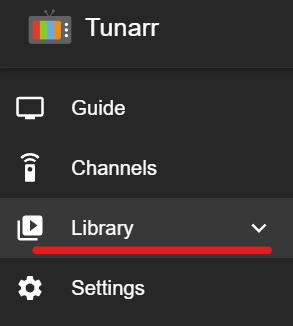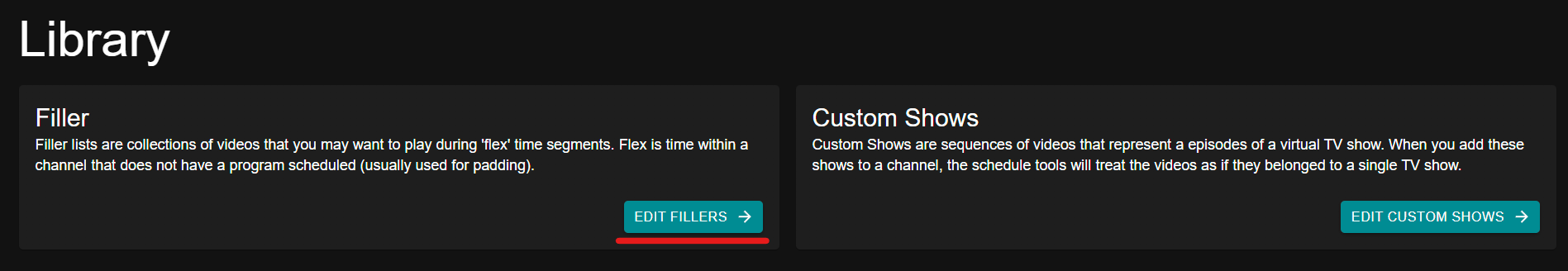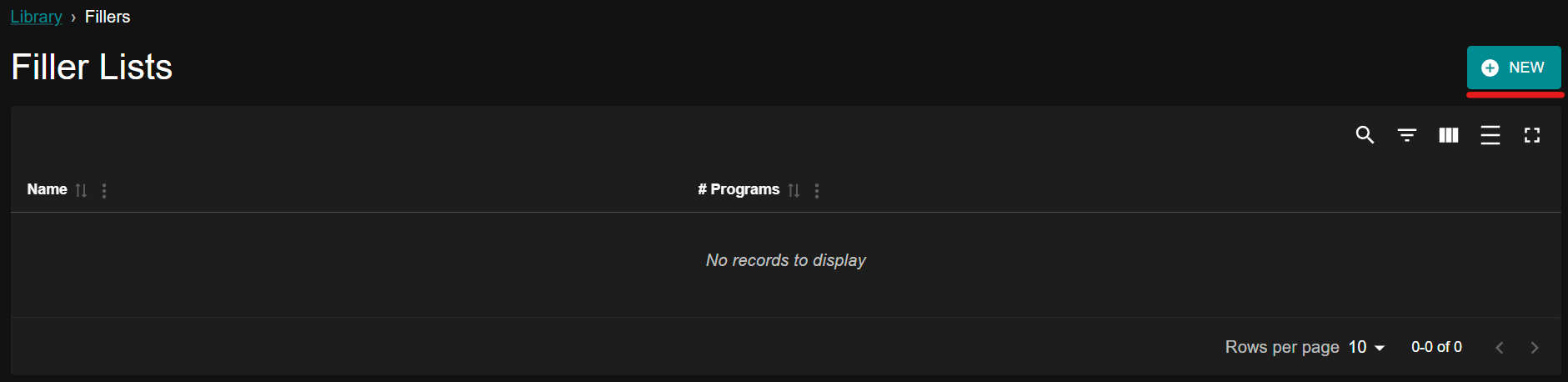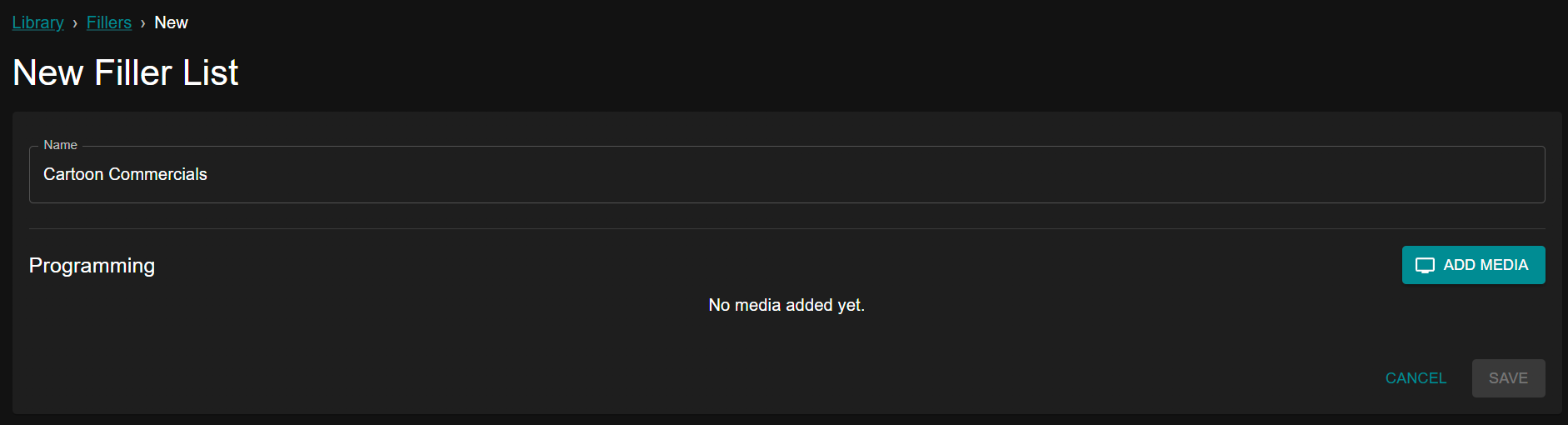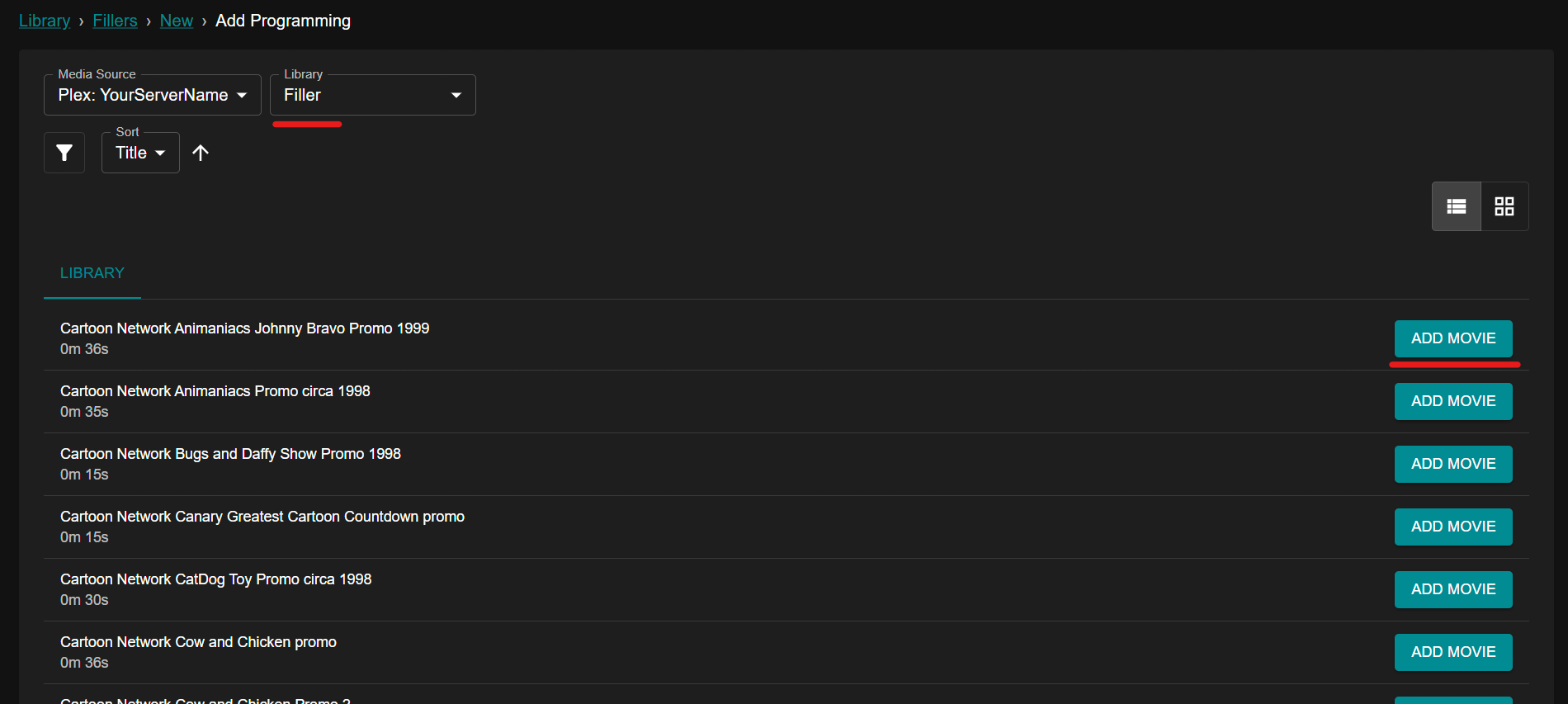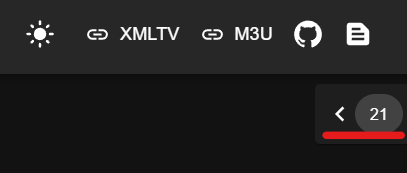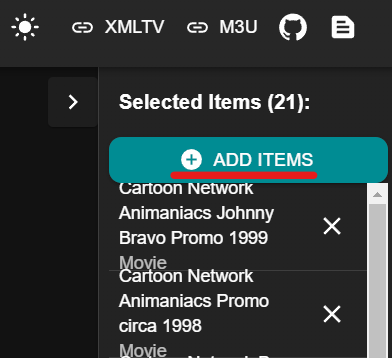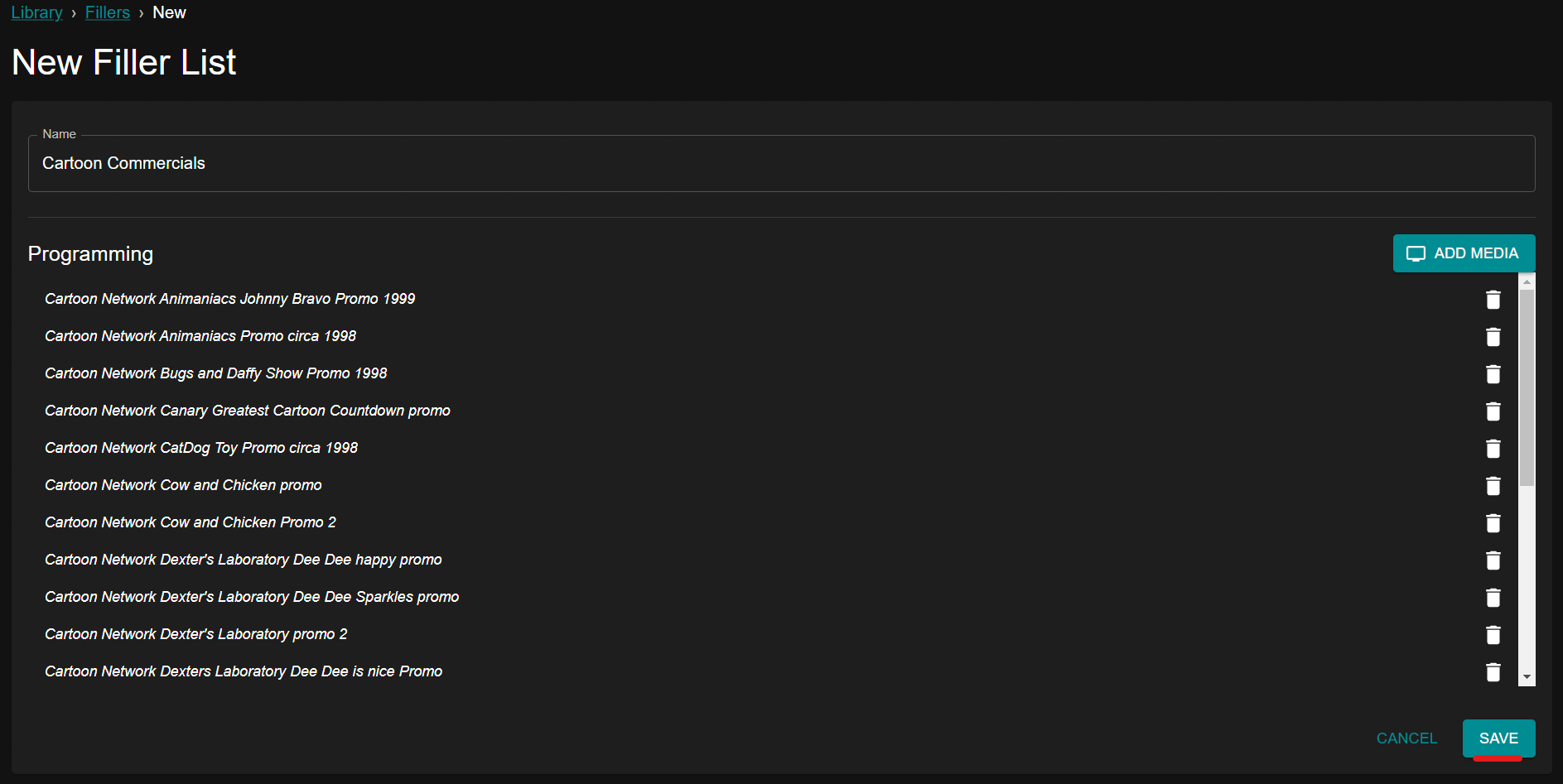Filler¶
Filler lists are collections of content that are used by Flex to pad time between episodes. One reason to use Filler is to simulate traditional television by playing advertisements between episode airings.
There are many places to source filler videos from. DizqueTV's Wiki has plenty of filler repositories listed. Many of these are YouTube playlists, so you can use tools like MeTube to rip the playlist, and then add a new library to Plex with these filler videos, which can then be used by Tunarr's Filler lists.
To get started, from the side panel select "Library", "EDIT FILLERS", then "NEW".
Add a name for your filler list, then select "ADD MEDIA".
Select the library with your Filler content, then select "ADD MOVIE" for each item you'd like to include.
Expand the menu on the right to view a summary of your changes, then select "ADD ITEMS" followed by "SAVE".
To use a filler list with your channels, edit your channel and select the Flex tab.